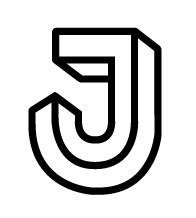Artsy Web Navigation
Artsy is an online art marketplace that aggregates artworks from leading galleries around the world. Users can shop for art, browse shows and auctions, and learn about the art world at large using Artsy’s online platform or iOS app.
Background
Artsy’s navigation had never been considered holistically from a user perspective. It reflected an older business model that prioritized partner visibility and education, as opposed to its marketplace. Things were organized in multitude of ways and didn’t follow any sort of hierarchy.
We often heard feedback from users stating how difficult it was to find what they were looking for. We knew we needed to create a navigation experience that was both user-friendly and commercially-focused. Our plan was to approach this problem with a series of smaller, iterative steps and evaluate our strategy along the way.
Previous Design
Initial User Studies
We organized a study in which we walked users through a series of designs and asked them to rank their choices along the way. They provided context for their decisions throughout the process and helped us gather observations with key takeaways we could fold into our overall vision for the site navigation. Our goal with the study was to understand what conceptual models stood out
most prominently to users. In the online art space, there was no one-size-fits-all solution for this and it made it all the more challenging to get a deep understanding of how collectors preferred to navigate through an inventory of artwork.
We talked to ~15 active Artsy users who helped frame our understanding of how they preferred to browse. I synthesized the discussions into 6 concise observations that helped guide our team in this work moving forward. Consistently, participants first step in browsing began with selecting Artists or Artwork. This signaled to us the importance of their placement within the top-line navigation. Other influences we heard from users were around regionality, artist identity, career stage, and artwork medium.
Key observations
Regionality is a major catalyst in a collectors browsing behavior.
Collectors discern quality and crave freshness.
Medium is the most common conceptual model for browsing art.
Collectors have a strong desire to learn about artists' identities.
Emerging artist status suggests accessibility and affordability.
Power-browsers prefer visual inspiration and an abundance of pathways.
Nav Bar AB Test
Our next steps built upon the findings from the above user research and led us to a lightweight AB test that reorganized some of the existing navigation items on the site. The outcome would tell us whether these top-level nav items were an effective combination for users to begin browsing by.
We ran the AB Test for 10 days in which we saw “Artists” attract more click-throughs than “Artworks” and “Auctions” combined (important because both were historically the top converting nav items). However, we saw insignificant change in artwork page views which we this was due to an older / legacy experience that ineffectively funneled users as such. Regardless, the initial click-throughs were a clear indicator that users were interested in the resurfaced “Artists” nav item and gave us confidence to move forward with this direction.
Nav Bar Pilot/ MVP
From prior tests we knew two things: users desire to browse by “Artists” and “Artworks” and their following steps were most often influenced by regionality, artist identity, career stage, or medium. We wanted to push this idea further with quantitative data by introducing category drop-downs underneath these two top-level vectors.
We consulted with our internal curation team to create an initial set of subcategories to trial with users. We monitored initial behaviors and planned to continually reevaluate the performance of these subcategories, while also monitoring overall conversions to artwork pages via the navigation.
Future Vision
We created a holistic recommendation for a future vision for web navigation that included product, business, and brand considerations. With this proposal, our goal was to give users an immediate understanding of what Artsy has to offer and the most important services provided.
Navigation had to also speak to the two sides of Artsy’s business model—sellers and buyers alike. We had to strike a balance that told the right story and provided necessary pathways for all types of users.
Design Principles
A sense of purpose should be
immediately understood.
Our aim was to provide users with the right amount of context to intuit what services Artsy offered and what could be done on the platform.
Language should feel clear, concise and actionable.
We wanted to speak to the user and empower them to make selections with ease and confidence.
Information density should
feel gradual.
To avoid overwhelming users, we recommended providing fewer pathways initially and slowly open more as the user engages.
Trends within the marketplace
should be evident and clear.
Users should have an idea of what is trending or popular on the site and not have to decipher information on their own.