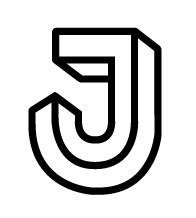Artsy: Collections Ecosystem Visioning
Artsy is an online art marketplace that aggregates artworks from leading galleries around the world. Users can shop for art, browse shows and auctions, and learn about the art world at large using Artsy’s online platform or iOS app.
Background and Context
In Fall of 2018, Artsy created merchandising collections as a way of grouping related works together for marketing and SEO. They were originally intended to be a scalable solution to merchandise the top commissionable inventory on the platform. Collections were also a mechanism to incentivize galleries to activate qualified inventory into new selling options, “Buy Now” and “Make Offer”.
Part of the success of collections was due to their size. Collections tend to represent smaller, niche bodies of work such as a specific artist series (Andy Warhol: Soup Cans), events and spotlights (Artists with Major 2020 Museum Shows), or specific focuses (Art Inspired by Space). From a user perspective, this made browsing works more manageable compared to other pages.
We saw collections perform well. They had the 3rd highest conversion to shoppable artwork pages, accounted for 6.34% of marketplace traffic, and drove around 14% of GMV from new selling options inventory.
Artsy continued to lean heavily into collections and after a few months, over 500 collections had been created. Traffic to collections was high, as they were heavily promoted via email and marketing. However, collections were not a sustainable solution on their own. We found they didn’t work well for large commercial categories, such as art movements, regions, or mediums.
We iterated on collections to create “collection hubs” which added three carousels of content above the artwork grid. They allowed larger commercial categories to be broken down further, enabling healthier browsing behavior.
The Problem
Collections were built in isolation and didn’t consider how they fit within the larger ecosystem. There was no holistic vision for how they would evolve beyond their current form.
Among our various surfaces, we saw overlap with gene, tag, and collection pages as serving similar merchandising purposes. This had begun to create cannibalization within SEO and confusion among users. We had to think through how we could integrate these disparate systems into one.
Redefining Collections
We held two workshops with the goal of providing shape and clarity for Artsy’s large, abstract data ecosystem. Our aim was to guide the user experience, define the purpose of each surface, and determine how each one relates to one another.
“Auto-Generated” Collections
By parsing out more “binary” product groupings (any grouping of artwork that meets a certain set of criteria), we could automate about 75% of collection creation . With this, we could merge gene pages into our new format, and sunset unnecessary tag pages.
“Curated” Collections
In addition to “Auto-Generated” collections, Artsy invited curators to hand-pick works for bespoke “Curated” collections. We recommended visually distinguishing these apart from the larger group of collections, signaling to users their value in our ecosystem by highlighting the art world voices who selected them.
Surfaces Overview
Sections
Major wayfinding, aggregate of entry points, starting at a broad search.
Departments
Focused way-finding, holistic look at a specific subsection. User still needs to filter down more.
Product Groupings
Aggregate of works pulled together through a niche subject matter or focus. User is close to the end of the funnel, one step away from an artwork page.
In the end, we created visual artifacts along with a set of design principles to communicate with the company our holistic vision for the content ecosystem.
Navigating should be predictable and a sense of place should be clear.
Users should inherently know where to find what they are looking for at any given moment. Product groupings were built to establish relationships between one another so users could guide themselves throughout our inventory.
Content should be fresh, dynamic, and feel informed by market trends.
We decided to lead with the highest-quality inventory on Artsy, followed by a more comprehensive look into the entire art market. We aimed to show collectors what was most relevant in the art market at a given time.
Artsy’s distinct curatorial voice should remain present throughout the experience.
We wanted to provide unique value to collectors by establishing our own authoritative voice that couldn’t be found elsewhere. The aim was not to overpower the users impulses, rather, be a subtle presence throughout the experience.